Maps - Question Type
The benefits of using interactive maps are immense. Such maps are completely capable of increasing the navigation and usefulness of your Surveys. It is much easier for the respondents to select their location by using the clickable interactive maps. Just by rolling the mouse over certain part of the map, the respondent can instantly select that area from the pop-up text, links and images.
Go to: Login » Surveys (select a survey) » Edit » Workspace
- Click on the add question button.
- Select the maps question type under basic.
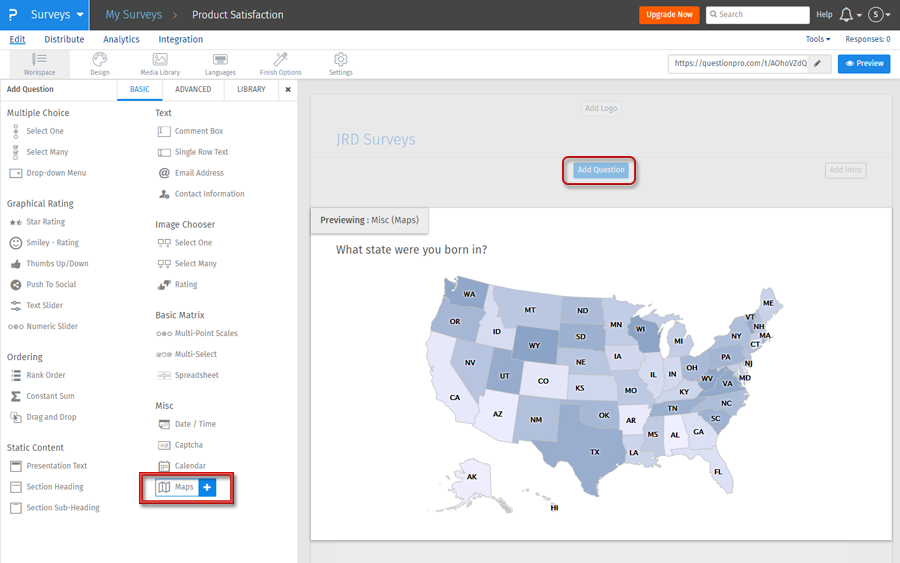
Currently we have the following maps available:
- Africa
- Australia
- Austria
- Brazil
- Canada
- China
- Europe
- France
- Germany
- India
- Mexico
- Russia
- Saudi Arabia
- Spain
- UAE
- UK
- UK Countries
- USA
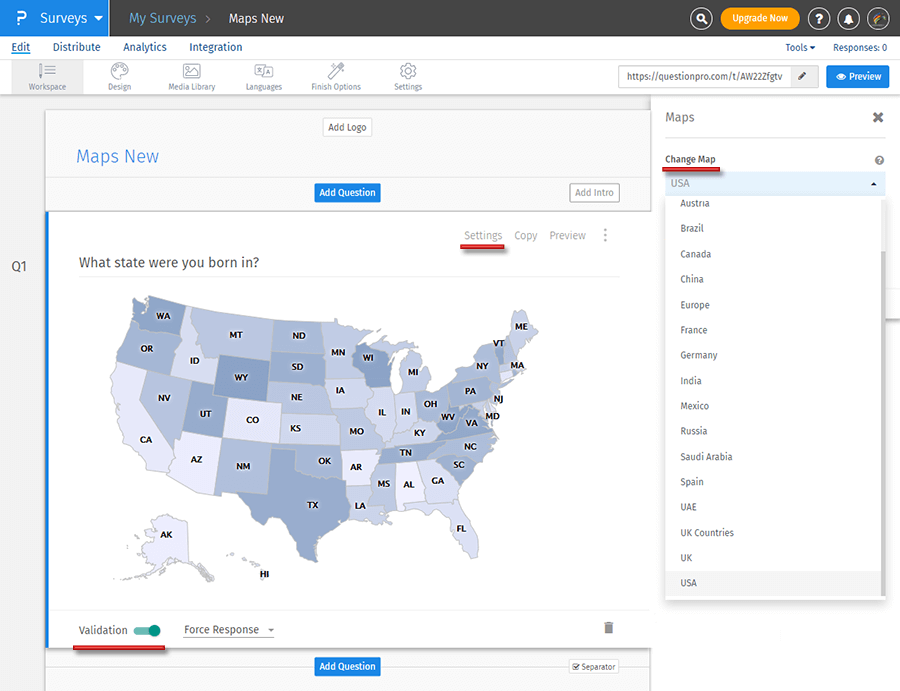 Validation: By default, validation option is turned off. Respondents can skip and move ahead in the survey without answering the question. You can enable validation if you don't want to allow respondents to skip this question. By enabling validation option you can see a drop-down with options - force response and request response.
Validation: By default, validation option is turned off. Respondents can skip and move ahead in the survey without answering the question. You can enable validation if you don't want to allow respondents to skip this question. By enabling validation option you can see a drop-down with options - force response and request response.
Force response option makes a question mandatory/required, as shown in the above image. The respondents cannot finish survey without answering a mandatory question.
When you select request response, the respondent gets a pop-up in case a question is not answered, requesting to answer the question or continue survey without answering.
This feature is available with the following licenses :