You may also be interested in...
Adding Questions to a Survey - How to?
Multiple Choice Question Types (Close Ended)
Interactive Slider Rating Scales
Presentation Text Question Type | Display Text Question Type
Multiple Choice Questions
Multiple Choice (Select One): This is a multiple choice single select question. Radio buttons are used for single select type questions. Answer option orientation can either be vertical (default setting) or Horizontal.
1. Screenshot
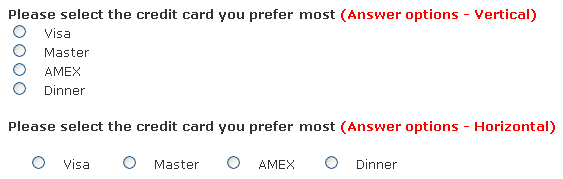
Multiple Choice (Select Many): This is a multiple choice multiple select question. Check boxes are used for multiple select type questions. Answer option orientation can either be vertica (default setting) or Horizontal.
2. Screenshot
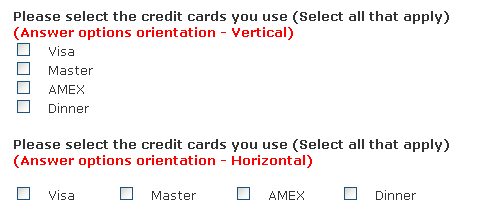
Drop Down Menu: Drop down menu question type is used when the number of options is more. For example you want users to select their country. Instead of displaying all the options, we can simply add them in a drop down menu.
3. Screenshot
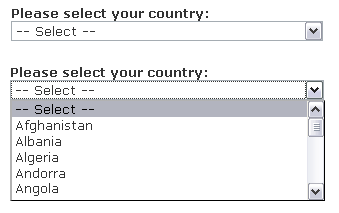
Open Ended Text Questions
Comment Box : This is an Open Ended Text type question where users can input long text.
4. Screenshot
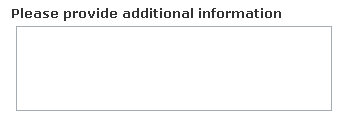
Single Row Text : This question is used for short text / one line answer text. For example: Name
5. Screenshot
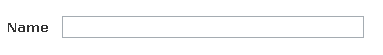
Numeric (Freeform) input: This question is used for numeric input. For example: Phone Number
6. Screenshot
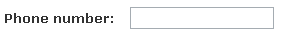
Email Address: This question is used for email addresses. When validated, only valid email addresses will be accepted.
7. Screenshot

Matrix Questions: A matrix question is a series of questions that share the same answer choices
Multi-point Scales (Matrix Single Select) : This question can be used when we need to group questions that have the same answer option scale. Consolidated reporting can be done on Matrix questions.
8. Screenshot
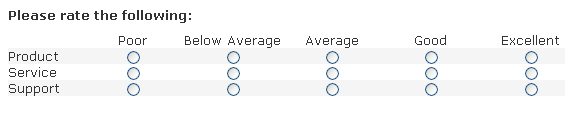
Check box / Multi-select (Matrix multi-Select) : Matrix question where respondents can select multiple options.
9. Screenshot
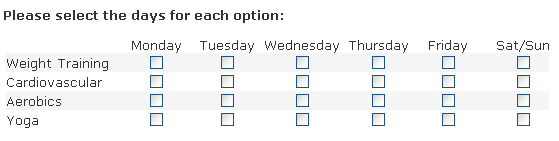
Spreadsheet : Matrix questions with text input options
10. Screenshot
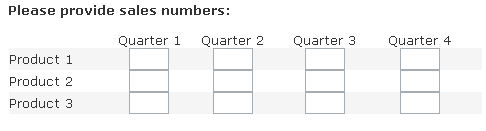
Graphical Rating Questions:
Star Rating
16. Screenshot
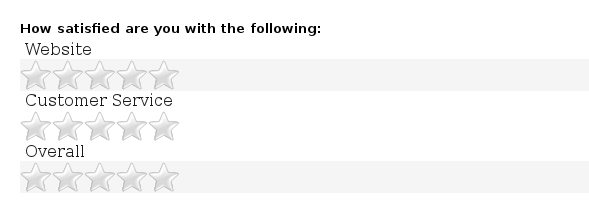
Scale (Graphical)
17. Screenshot
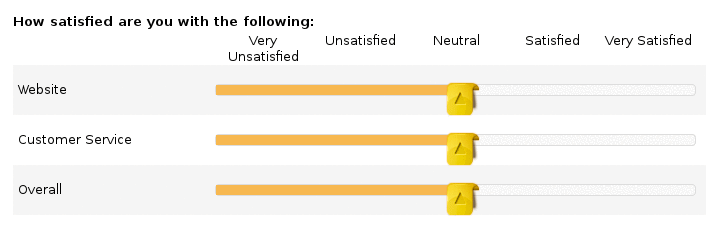
Presentation/Heading: Presentation / Heading question type is used only for display purpose. No user input is expected.
Presentation Text
Section Heading
Section Sub-Heading
11. Screenshot
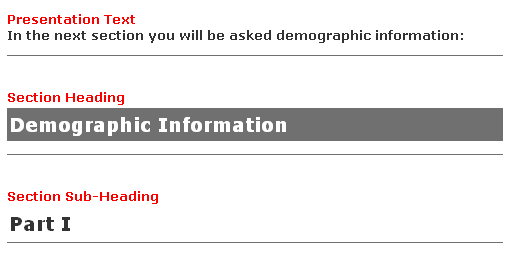
Rank Order: Rank order scaling questions allow a certain set of brands or products to be ranked based upon a specific attribute or characteristic.
12. Screenshot
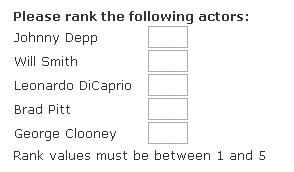
Constant Sum: A constant sum question permits collection of "ratio" data, meaning that the data is able to express the relative value or importance of the options (option A is twice as important as option B).
13. Screenshot
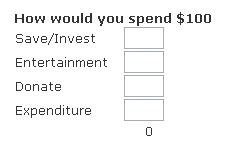
Date / Time:
14. Screenshot
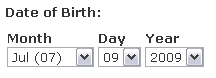
Contact Information:
15. Screenshot
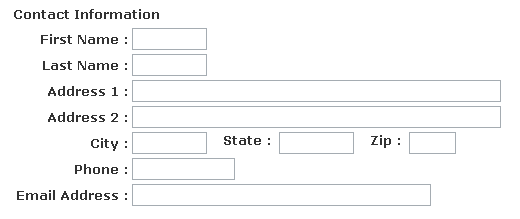
Adding Questions to a Survey - How to?
Multiple Choice Question Types (Close Ended)
Interactive Slider Rating Scales
Presentation Text Question Type | Display Text Question Type